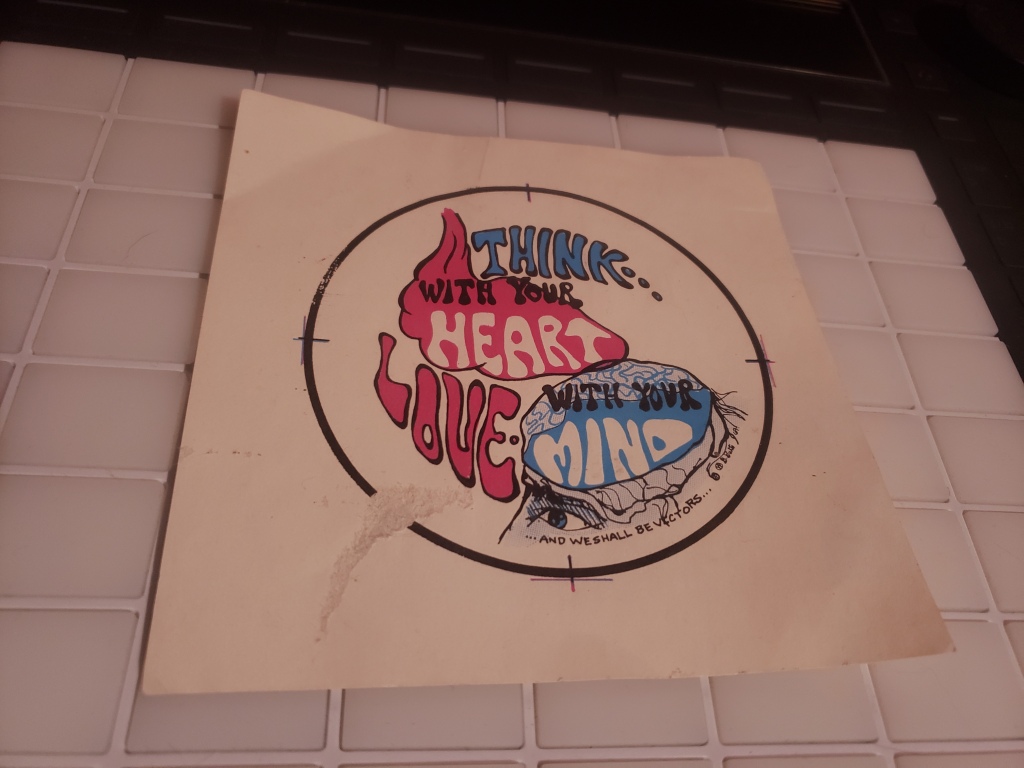
Acquire the “Empathy” Pack this month with Music Production Club membership!
Just dropping the word that if you join my pal Brian Funk’s Music Production Club during February 2024 (for a measly $6 a month subscription fee), you will get the Empathy pack by PerforModule (normally ~$30) as a bonus! Empathy was my attempt at making go-to effect racks for the tonal and dynamic aspects of mixing that just work to make everything sound better.
Empathy includes a few *very select* effect racks. It’s definitely about quality over quantity here.
Ultimatum is a ten-series dynamic sculptor that applies a delicious tone-shaping compression. Pushing drums hard into it creates a very unique smashed sound.
‘The One’ provides tasty low and high cut filters with the perfect amount of resonance bump built-in, a delectable “more-than-EQ” tone highlight, and a go-to notch filter for the occasion when needing to remove blistering resonances.
The Auditory Miximizer gives you low and high shelf boosts that are calibrated to focus on everything but the least aesthetic midrange zones. It can be dynamic, too.
Dilation Warder: is the go-to gate/expander that is dumb easy to dial in. You can use it to do both. Gate things (so the quietest stuff gets dipped out). Expand things (so the peaks poke up even more). It’s good. I use it all the time in all sorts of projects.
The MPC also comes with a ton of other groovy stuff and nifty perks like hanging out at monthly Discord meetings with us and trying to make music in less than an hour based on prompts.
If you’re a cheap frugal bastard (as I tend to be), you can just grab the stuff, cut and run. Keep everything. No one will begrudge you. The world understands what it’s like to be a struggling visionary. Six bucks to salvation. Or something like that. We should all have more empathy for our fellow humans. Peace out!
PerforModule x pATCHES: “Shapes”.
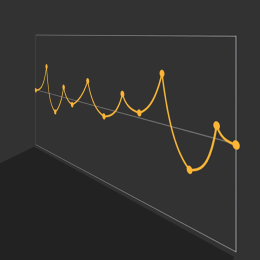
Shapes is an installable Ableton Live pack built around the idea of custom-shaped modulations.
It consists of an assortment of Shaper presets for applying interesting modulations to any control (by yours truly), and intricate Instruments and Audio Effects built utilizing them (by pATCHES).
You can dive in right away and start making music using the categorized Instrument and Effect Racks, and use the others to further experimentally modulate whatever you want, here and there.
CONTENTS:
•22 Audio Effect Racks
•19 Instrument Racks
•25 Silhouette Shapes
•36 Pulse Shapes
•12 Rise Shapes
•11 Sawblade Shapes
~`~
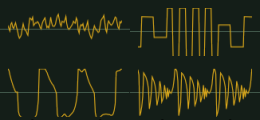
Silhouettes are shaped after things, and stuff! They are fun and silly.
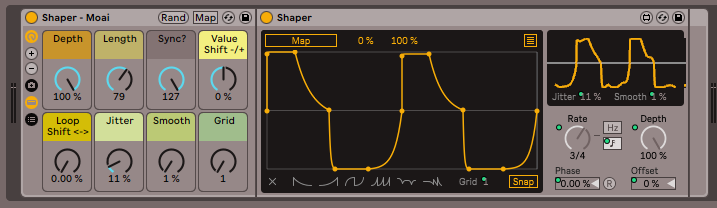
Adjust parameters to modify the modulators! For example: a touch of slightly-smoothed jitter adds randomized unpredictable “weathering” to each of the Moai statues.
~`~

Pulses are logical, based on timing intervals. They give access to weird timings that fit within a selectable time span (like 3/13ths of measure) to use for polyphonic and other types of rhythmic interweavings.
~`~
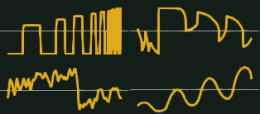
Rises can be used for arrangement and sound design, providing various styles of dynamic ramping of your mapped parameters of choice from one extreme to another. Great for temporary use during build transition breakdowns.
~`~
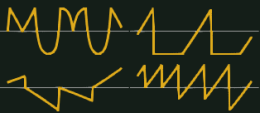
The standard sawblade LFO shape has been bored to sawdust, but Sawblades adds some new sawblade shapes, based on… saw… blades. Yeah.
~`~

The Effect Racks shift rhythmically, palpitating in wonderfully weird ways.
Organized into categories: Distortion, Hall, Modulated Delay, Room, and Special.
~`~

The Instrument Racks are infused with nested modulators implementing nuanced organic motion.
Organized into categories: Ambient & Evolving, Bass, Cinematic, Piano & Keys, and Synth Rhythmic.
~`~
Here’s a video about Shapes courtesy of Brian Funk:
~`~
And here’s a piece I made using some of the Shapes Instrument and Effect Racks:
~`~
The Shapes pack for Ableton Live Suite is available at Isotonik Studios at an introductory sale price of $22.
Want to get Shapes for free? Ableton is conducting a giveaway of Shapes on facebook to five fortuitous victors!
I’m certainly feeling the love from all the comments on there so far!
Magic Numbers: Rounded Fractions
🧠Memorizing Sucks.
As audio engineers, certain numerical values become often-used and thus can become useful to memorize. If you suck at memorizing stuff like me, graphs and charts can be helpful.
~`~
🎛0—127.
In Ableton Live and other programs, range values are often scaled from 0 to 127, rather than 0 to 100. So it can be useful sometimes to know certain fractional values to type in (either mathematically perfect for extreme precision, or rounded values for quick input).
~`~
⚖️Precise Midpoint (63.5) vs Rounded Midpoint (64).
The most common of these is 63.5, the value to input for the precise halfway point of a macro control in Ableton Live.
⚠️Note that Ableton Live only shows the rounded value in the display, and it always rounds all decimals down. (Why?!?) Often if you see a macro that says “63”, it’s actually set to 63.5. If only Ableton Live gave the option to display at least 1 decimal of macro values for this reason.
~`~
🌓FRACTIONS TABLE
Here’s a nifty table of basic simple fractions down to 1/12, provided in precise (to the 5th decimal place) and rounded values for both the 0-100 (aka percentage) and the 0-127 scales.
| Fraction | 0—127 (rounded) | 0—127 (precise) | 0—100 (rounded) | 0—100 (precise) |
| 1/2 | 64 | 63.5 | 50 | 50 |
| 1/3 | 42 | 42.33333 | 33 | 33.33333 |
| 1/4 | 32 | 31.75 | 25 | 25 |
| 1/5 | 25 | 25.4 | 20 | 20 |
| 1/6 | 21 | 21.16667 | 17 | 16.66667 |
| 1/7 | 18 | 18.14286 | 14 | 14.28571 |
| 1/8 | 16 | 15.875 | 13 | 12.5 |
| 1/9 | 14 | 14.11111 | 11 | 11.11111 |
| 1/10 | 13 | 12.7 | 10 | 10 |
| 1/11 | 12 | 11.54545 | 9 | 9.09091 |
| 1/12 | 11 | 10.58333 | 8 | 8.33333 |
⚗️Takeaway / Distillation.
I wouldn’t expect anyone to memorize all of these, but recalling certain key values to pop in in at-whim can be useful. I personally always remember 31.75, 63.5,and 95.25 as precise quarter, half, and three-quarters for macro values — since I’ve had to input them so many times, whereas I tend to round one-eighth to 16 because I forget the exact value and don’t want to do math in my head.
Peace!
~`~
8/08 Freebie: The Tuned 808 Kicker
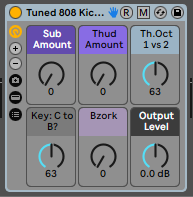
Inspired by the on-the-spot pieces crafted by participants of today’s Music Production Club meeting (I was late and didn’t make a piece, but listened to the others and they were awesome), I spontaneously decided to share an upgraded version of the Tuned Sub Kicker from the free Sweetie Pies pack which has been lurking in my library, unreleased publicly, for quite some time — until now — at 8:08:08pm on 8/08 (my time).
Well, here you go!
>>>Download Tuned 808 Kicker for Live 10+<<<
It’s like the Tuned Sub Kicker, but more growly!
Dial it in to add incisive, tuned sub thump to any drum loop. It’s sick! And dope!
It has Bzork knob. What else is there to say?
Enjoy! 😊
Plugin Review: BassTame by lkjb
BassTame by lkjb
BassTame from the KVR Developer Challenge 2023 is purported to be a bass compressor, yet level-independent. The blurb about it says the energy of the bass signal is compared to the overall signal to determine the bass reduction. lkjb‘s ReFine and QRange plugins are oft used and much beloved, so I was intrigued to find out what this new one had to offer. I’ll break it down based upon my experience testing the plugin out.
Continue readingTempo Dynamics
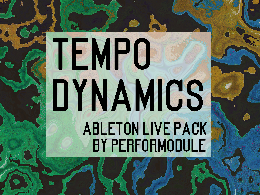
When applying dynamic effects, we are rarely going to need the entire timing ranges available, depending on the tempo, right? The new Tempo Dynamics pack provides go-to racks with minimum and maximum values hard-wired to ranges most potentially useful, given the chosen tempo — avoiding values that are likely too fast or too slow to be helpful.
Want to limit, squish, groovify, level, expand, or gate something? Reach for one of these racks in the nearest available tempo, and with handy knobs available to fine-tune, then dial it in quickly without worrying about the numbers or graphs… all while retaining the human element of your personal touch still in place. The macro knobs are also useful for automating in an arrangement, say to let something breathe more during one section and then clamp down during another.
I started devising these effect racks back when Live was still on version 9, so I’ve been testing them quite a lot over the last few years. They can be quite handy!
PACK CONTENTS
• 23 Tempo Compressors ranging from 20 to 240 bpm in 10bpm increments.
• 15 Tempo Expanders ranging from 25 to 235 bpm in 15bpm increments.
• 8 Tempo Gates ranging from 30 to 240 bpm in 30bpm increments.
• 12 Tempo Gluers ranging from 20 to 240 bpm in 20bpm increments.
• 23 Tempo Limiters ranging from 20 to 240 bpm in 10bpm increments.
• Bonus for Live 11: 23 Tempo Multibanders ranging from 20 to 240 bpm in 10bpm increments.
The Tempo Dynamics pack costs a paltry $12.
Grab it here from Isotonik Studios.
Continue reading
New Years 2023 Freebie: “Introspection” Pack.
Effect Racks for Live Intro.
Since my son has now acquired Ableton Live 11 Intro, I thought it would be interesting to make a pack of effects that utilize only effects native to that iteration of the software. These include Audio Effect Rack, Auto Filter, Auto Pan, Beat Repeat, Channel EQ, Chorus-Ensemble, Compressor, Delay, EQ Three, Erosion, Gate, Grain Delay, LFO, Limiter, Looper, Phaser-Flanger, Redux, Reverb, Saturator, Tuner, and Utility. This is no paltry collection to smirk at! Quite a range of possibilities. But also — a nice change of pace, being arbitrarily limited in options according to what I am used to as a rack craftor. I saw it as an exciting challenge. At the end, I’m super proud of what I’ve come up with. Methinks I’ll definitely be using these racks in the full version of Live 11 Suite aplenty moving forwards.
~`~
-> Download the Introspection pack for Ableton Live Intro, Standard, or Suite <-
Read about the process of the device creation below.
Continue reading
Ableton Live 11 Key Map Guide & Template by PerforModule
The PerforModule Key Map Template for Ableton Live 11: mapping computer keyboard keys to as many potentially helpful functions as practical.
The Template
There are three parts to the template:
•a Live Set pre-loaded with the recommended key mappings,
•a Diagram showing color-coded key functions, and
•a Spreadsheet listing custom-mapped and built-in key mappings, also explaining some quirks.
~`~
Mosey on over to this dropbox folder to download the Key Map Template Live Set, Key Map Plan Diagram, and Spreadsheet Guide. Read on for nauseatingly meticulous details below.
Continue readingFree Loudness Meter VSTs
“WTF are Loudness Units?” you may ask. Well, they are simply a measure of loudness, just like decibels.
One LU actually is equivalent to one dB. However, an important difference is that Loudness Units are “shaped” according to the human ear’s proclivity to hear certain frequencies more easily than others. Effectively, LUs tend to feel more consistent to our brains than dB will when measuring varying frequency content, and therefore LU meters are preferable to use (compared to, say, RMS meters) for assessing the overall loudness of music.
Below are shown six free LU (aka Loudness Unit) meters, listing features of each. The most important value when matching the loudness of songs is IL (Integrated Loudness), which is the average loudness over the entire course of given time (with very quiet material gated out).
These devices are available as VST effect plugins for any capable VST host (such as Ableton Live, for example).
~`~
Continue reading
