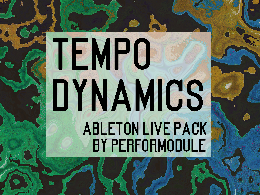🧠Memorizing Sucks.
As audio engineers, certain numerical values become often-used and thus can become useful to memorize. If you suck at memorizing stuff like me, graphs and charts can be helpful.
~`~
🎛0—127.
In Ableton Live and other programs, range values are often scaled from 0 to 127, rather than 0 to 100. So it can be useful sometimes to know certain fractional values to type in (either mathematically perfect for extreme precision, or rounded values for quick input).
~`~
⚖️Precise Midpoint (63.5) vs Rounded Midpoint (64).
The most common of these is 63.5, the value to input for the precise halfway point of a macro control in Ableton Live.
⚠️Note that Ableton Live only shows the rounded value in the display, and it always rounds all decimals down. (Why?!?) Often if you see a macro that says “63”, it’s actually set to 63.5. If only Ableton Live gave the option to display at least 1 decimal of macro values for this reason.
~`~
🌓FRACTIONS TABLE
Here’s a nifty table of basic simple fractions down to 1/12, provided in precise (to the 5th decimal place) and rounded values for both the 0-100 (aka percentage) and the 0-127 scales.
| Fraction | 0—127 (rounded) | 0—127 (precise) | 0—100 (rounded) | 0—100 (precise) |
| 1/2 | 64 | 63.5 | 50 | 50 |
| 1/3 | 42 | 42.33333 | 33 | 33.33333 |
| 1/4 | 32 | 31.75 | 25 | 25 |
| 1/5 | 25 | 25.4 | 20 | 20 |
| 1/6 | 21 | 21.16667 | 17 | 16.66667 |
| 1/7 | 18 | 18.14286 | 14 | 14.28571 |
| 1/8 | 16 | 15.875 | 13 | 12.5 |
| 1/9 | 14 | 14.11111 | 11 | 11.11111 |
| 1/10 | 13 | 12.7 | 10 | 10 |
| 1/11 | 12 | 11.54545 | 9 | 9.09091 |
| 1/12 | 11 | 10.58333 | 8 | 8.33333 |
⚗️Takeaway / Distillation.
I wouldn’t expect anyone to memorize all of these, but recalling certain key values to pop in in at-whim can be useful. I personally always remember 31.75, 63.5,and 95.25 as precise quarter, half, and three-quarters for macro values — since I’ve had to input them so many times, whereas I tend to round one-eighth to 16 because I forget the exact value and don’t want to do math in my head.
Peace!
~`~