There are not many controls for digital plugins where i prefer stepped options as opposed to continuous values, but the Q factor of EQ slopes is one of those that generally i do. Not really sure why i prefer them that way; i suppose there are a few reasons.
Regardless, i made myself (and you!) up a nifty spreadsheet of “Go-To Q Values”, based on logarithmic steps between the basic Q value (0.70607) and the minimum or maximum ranges. These Q values are optimized for Ableton Live’s EQ Eight, but can be applied to most any parametric EQ, when you want no-brainer go-to Q values to fall back on.
I’ve provided 2 charts, one with six Q options (rounded to 1 decimal place), and one with eleven Q choices (rounded to 2 decimals). I had thought about charts with more steps, but diminishing returns kick in pretty soon and it kinda defeats the purpose of having go-to values in the first place…
| Go-To Q Values: 6 Options | ||
| Type | Q Value | (precise) |
| smoothest possible | 0.1 | |
| fairly blunt | 0.3 | 0.26572 |
| neutral | 0.7 | 0.70607 |
| a bit sharp | 2.1 | 2.07805 |
| surgery | 6.1 | 6.11596 |
| laser precision | 18 |
| Go-To Q Values: 11 Options | ||
| Type | Q Value | (precise) |
| smoothest possible | 0.1 | |
| quite blunt | 0.16 | 0.16301 |
| fairly blunt | 0.27 | 0.26572 |
| slightly blunt | 0.43 | 0.43315 |
| neutral | 0.71 | 0.70607 |
| sightly sharp | 1.21 | 1.2113 |
| a bit sharp | 2.08 | 2.07805 |
| fairly sharp | 3.57 | 3.565 |
| surgery | 6.12 | 6.11596 |
| brain surgery | 10.49 | 10.49224 |
| laser precision | 18 |
->>>Download “Go-To Q Values” Spreadsheet<<<-
I recommend using the 6 Options spreadsheet by default. If you find you need more choices in-between the given value steps, use the 11 Options spreadsheet instead.
Below are images of some Go-To Q values to give you a quick impression of their slopes.



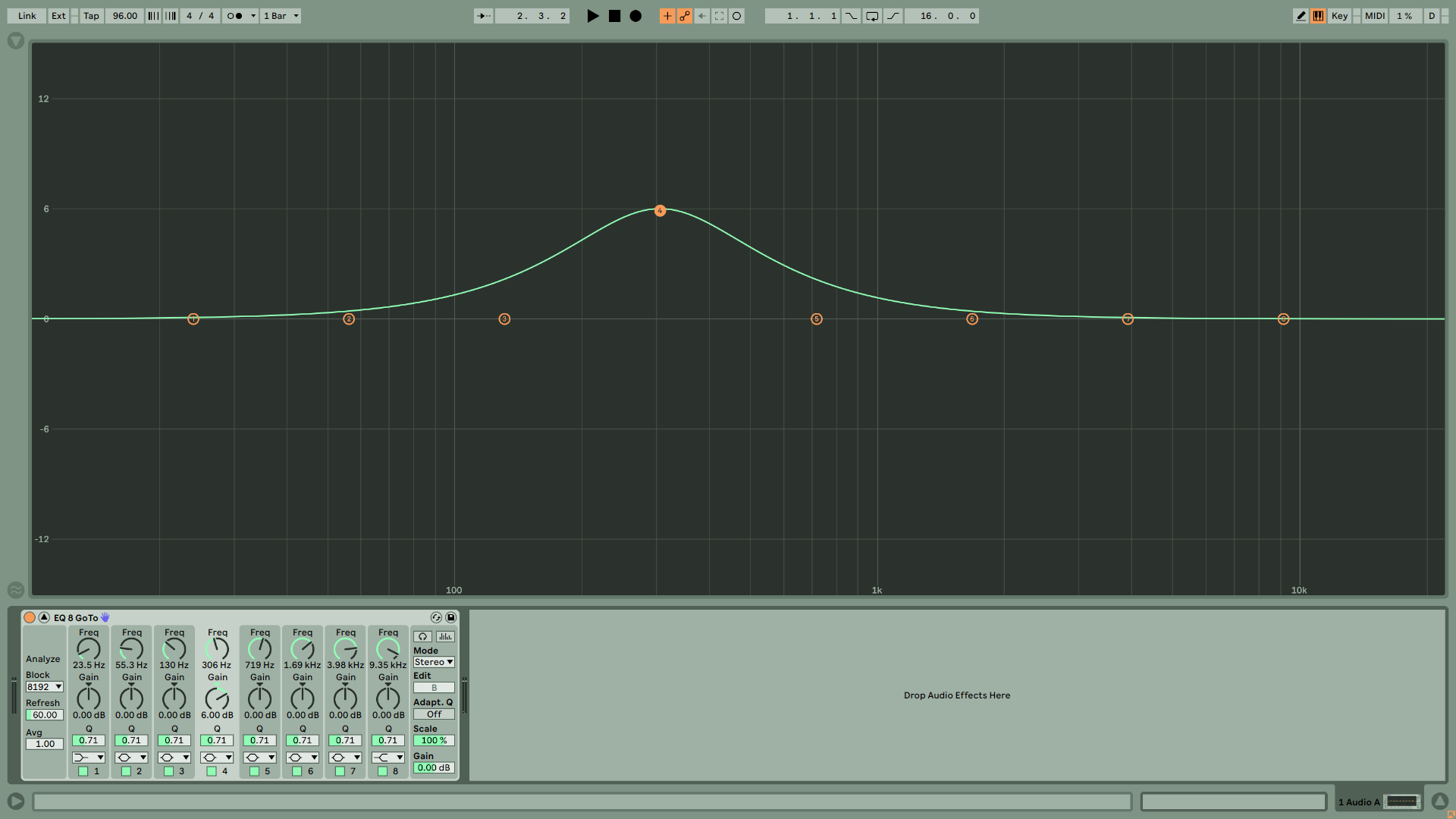





The values have been carefully planned to provide extremely usable Q values covering all desired purposes from smooth tone-shaping to tasteful surgery, which also conform to mathematical intervals, giving just the right number of steps to cover most every situation without excessive choices causing option fatigue.
Keep in mind that while using adaptive Q, the actual given Q values will vary based on the band gains, but that doesn’t mean you can’t still use these for the base values. Adaptive Q EQ can be awesome, but these charts are more meant for implementing with non-adaptive Q equalization.
One aspect of this is that you are given more choices on the sharper side of the spectrum, due to the fact that “neutral value” of .70607 is on the smoother side of things. I found that using logarithmic stepping stretches the intervals in a more usable way than doing so linearly.
When referencing the chart, i don’t generally type in the values to more than the first decimal place, but they are provided up to the fifth decimal place in case more exacting precision is desired.
Addendum: An EQ Mixing Workflow
Now this is just my habits, and everyone differs, but perhaps hearing about it might inspire new methods for you. Sometimes when mixing, i like to initially use default Q values for each given EQ band, set their gains, and then later on (when fine-tuning things closer to the end of the mixing process), work on adjusting the Q values rather than the gains of the EQ bands, if they are adding too much or too little energy.
Lowering a Q value makes the slope broader, reducing the possible “too artificial” sound of an overly sharp EQ band. On the other hand, increasing a Q value makes a slope narrower, freeing up some headroom and affecting adjacent frequencies less.
More reasoning behind this method of adjusting Q values later on in the mixing process is because doing so will also alter the contour of any phase-shifts caused by EQ bands, which can subtly affect how instruments sit against each other in a mix, while retaining the frequency adjustment pinpoints that were already decided upon.

nice post, thanks for this article, it helps me a lot. I’m not a fan of non-fixed q values, and I tend to use very tight q, because visually “it’s better”.
So I prefer equalizers like the surfer eq, which proposes only 4 fixed values.
So your spreadsheet with 6 options is a great help.
Beyond that, I have read some of your articles, and I thank you also for sharing your knowledge.
YouTube videos are often too long for nothing. And very little brings a real added value like your article on The Chain Fade Problem
Thanks for the comment. Yeah, there’s lots of good youtube tutorials out there, but you have to sift through loads of crap and disinformation to find them. I can’t tell you how many videos i’ve seen with thousands of views explaining a technique or concept incorrectly, guiding people to make ill-formed decisions. I suck at making videos anyways, so i prefer writing articles.